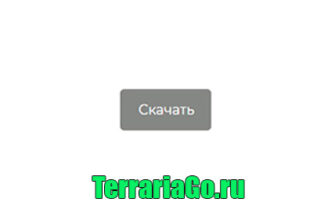In this guide, I want to tell and teach you how to use custom textures.
To do this, you need to go through several steps:
- Download the file that supports the TerrariaTexturepack.exe textures and put it in the game folder (Example: c: \ program files (x86) \ steam \ steamapps \ common \ terraria).
- In the Content folder, create a new folder named Images2.
- Put the textures in a folder and start the game.
For those who did not understand from the description, I post the video: