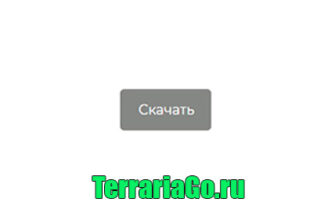In this guide, I want to tell and teach you how to use custom mods for tConfig.
To do this, you need to go through several steps:
- Download the Terraria Game Launcher
- Put in the folder with the game.
- Launch - Attention Terraria.exe must be original, without crackers and mods.
- Put in the folder with the game.
- Download the tConfig
- We start the installation
- If the directory is not detected automatically, put the installer in the game folder
- For those who still can't see the game, move the game to C: \ Program Files (x86) \ Steam \ steamapps \ common \ terraria, install and the created files can be put wherever you want.
- If the directory is not detected automatically, put the installer in the game folder
- We launch the game to create the configuration file.
- Created by default in “C: / My Documents / My Games / Terraria”
- Then open the folder “C: / My Documents / My Games / Terraria / ModPacks” and put the mods here.
- For example, the Portal Mod will look like this: “C: / My Documents / My Games / Terraria / ModPacks / Portal Mod”
- Next, start the game, click tConfig Setting, look for our mod and switch to On.
- Checking
For those who did not understand from the description, I post the video: