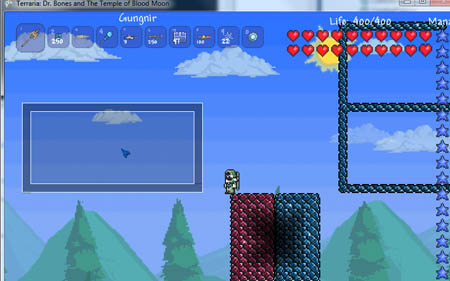Описание:
Мод для создателей карт, является альтернативой Buildaria. В этот моде можно ломать очень быстро блоки, включать полное освещение, быстро строить, выделять зоны и другие возможности для строителей. Для запуска необходим TehModAPI.
Скриншоты:
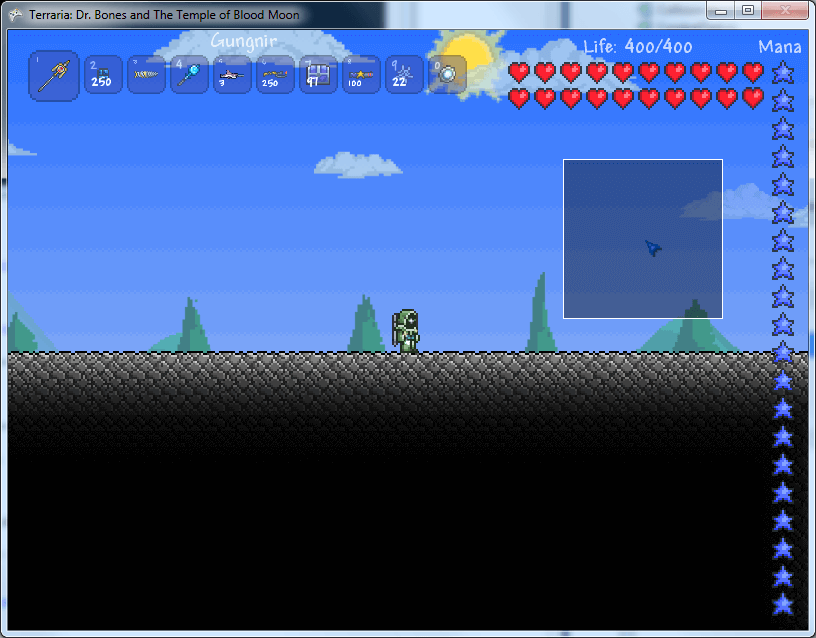
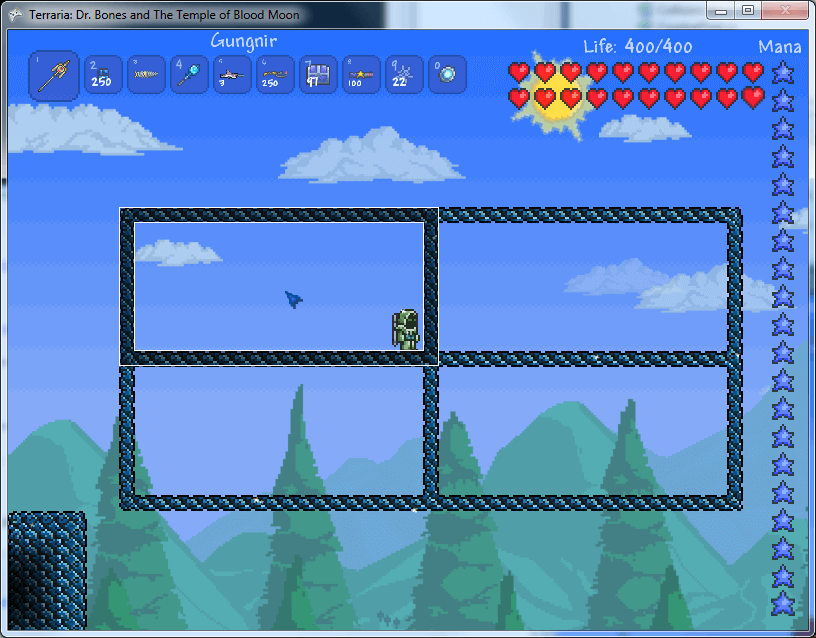
/placewall – Sets the wall to place for pacement mode
/filterblock – Sets the filter block which makes that block the only thing destruction and placement modes apply to.
/filterwall – Sets the filter wall which makes that block the only thing destruction and placement mods apply to.
/filterblock – Disables the block filter
/filterwall – Disabled the wall filter
/setmemory – Saves the current configuration, from then on is accessible from the mod menu or by using the /memory command
The rest of the commands(Most are doable in the Mod Menu):
/place – Toggle placement mode
/place – Enable placement mode and set the area size to the given width and height
/destroy – Toggle destruction mode
/destroy – Enable destruction mode and set the are size to the given width and height
/memory – Reset your configuration to the memory with the name provided
/placestyle normal OR outline OR room – Sets the placement style according to the name provided
/item – Gives yourself a maxed stack of the item name you provide (e.g. Wooden Door because the mod can’t place them)
/lighting – Toggle maximum lighting
/lighting – Enable maximum lighting with a given value, value wont make a difference past 100
Guide – Begin placing blocks in an area
1. Enter the WorldEdit Mod Menu
2. Enable “Place Mode” by clicking on it
3. Left click and hold on Place Radius X and Place Radius Y to increase placement area
4. Type /placeblock in the chatbox. (e.g. /placeblock cobalt brick)
5. Click to place. To place over ALL blocks, in the menu toggle “Replace Blocks”
Guide – Begin placing walls in an area
1. Enter the WorldEdit Mod Menu
2. Enable “Place Mode” by clicking on it
3. Left click and hold on Place Radius X and Place Radius Y to increase placement area
4. Disable “Place Blocks” if you only wish to place walls and enable “Place Walls”
5. Type /placewall in the chatbox (e.g. /placewall cobalt brick wall)
6. Click + Drag to place. To place over ALL walls, in the menu toggle “Replace Walls” (Click on “Page 1 of 2” to change pages)